Below is a simple step-by-step guide to view your bills.
1. Login to your account.
2. On the blue bar on the right, click on "Transaction History".
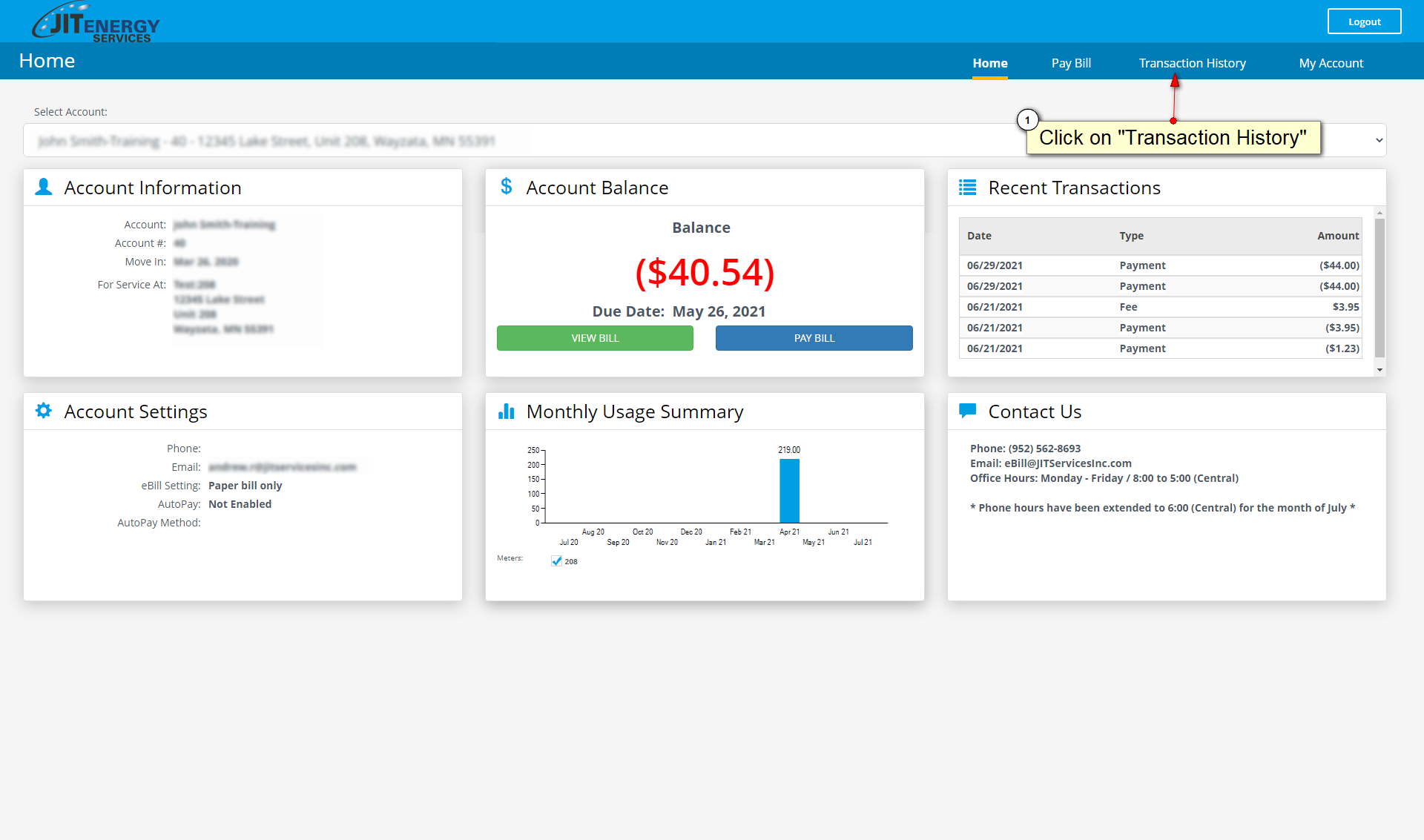
3. On the page, you will see your transaction history and, for every bill, there will be a "View Bill" tab on the right hand side.
4. Find the bill you are looking for and click "View Bill".
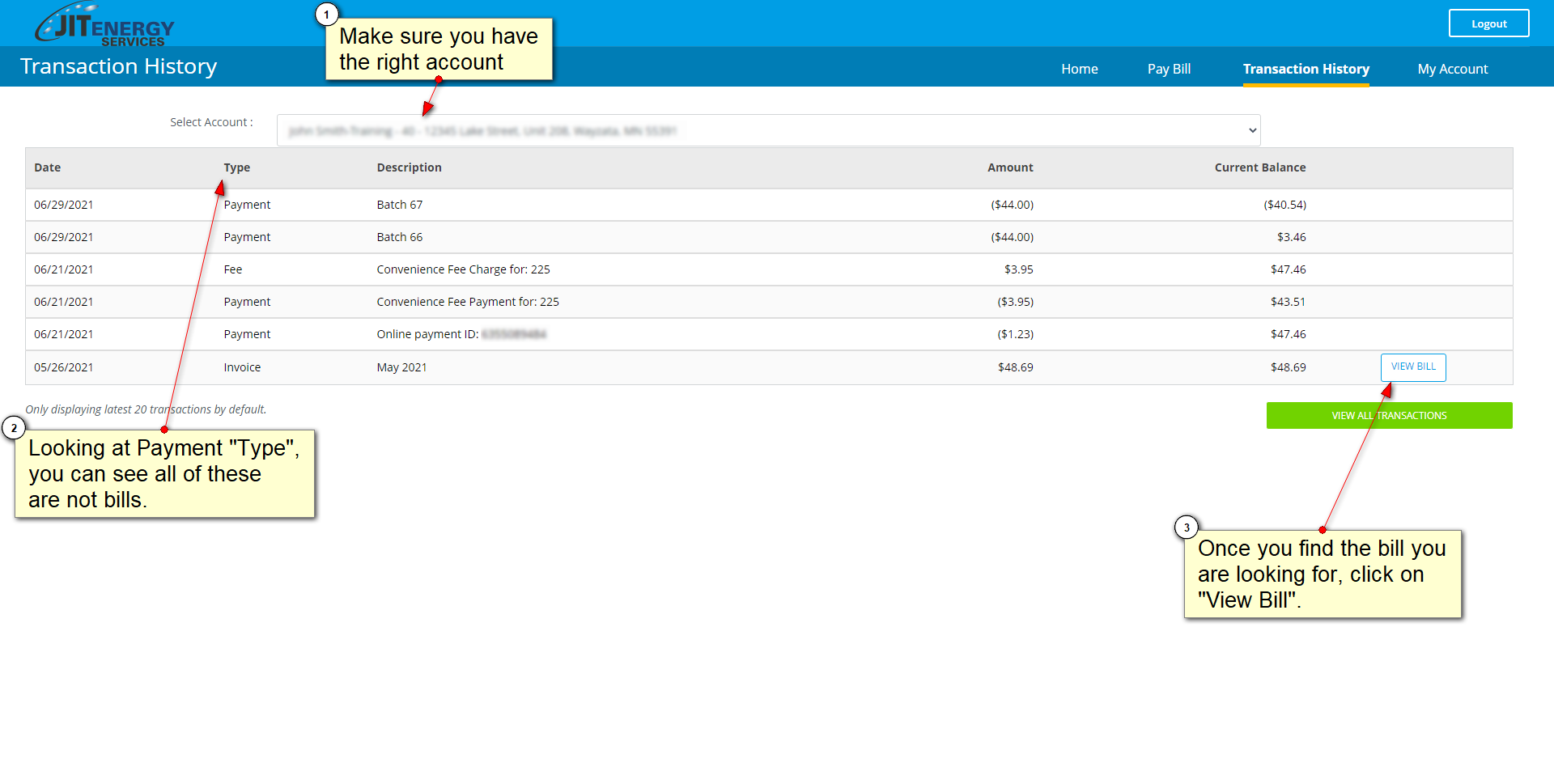
5. When you click on "View Bill", a pdf of the bill will download to your computer.
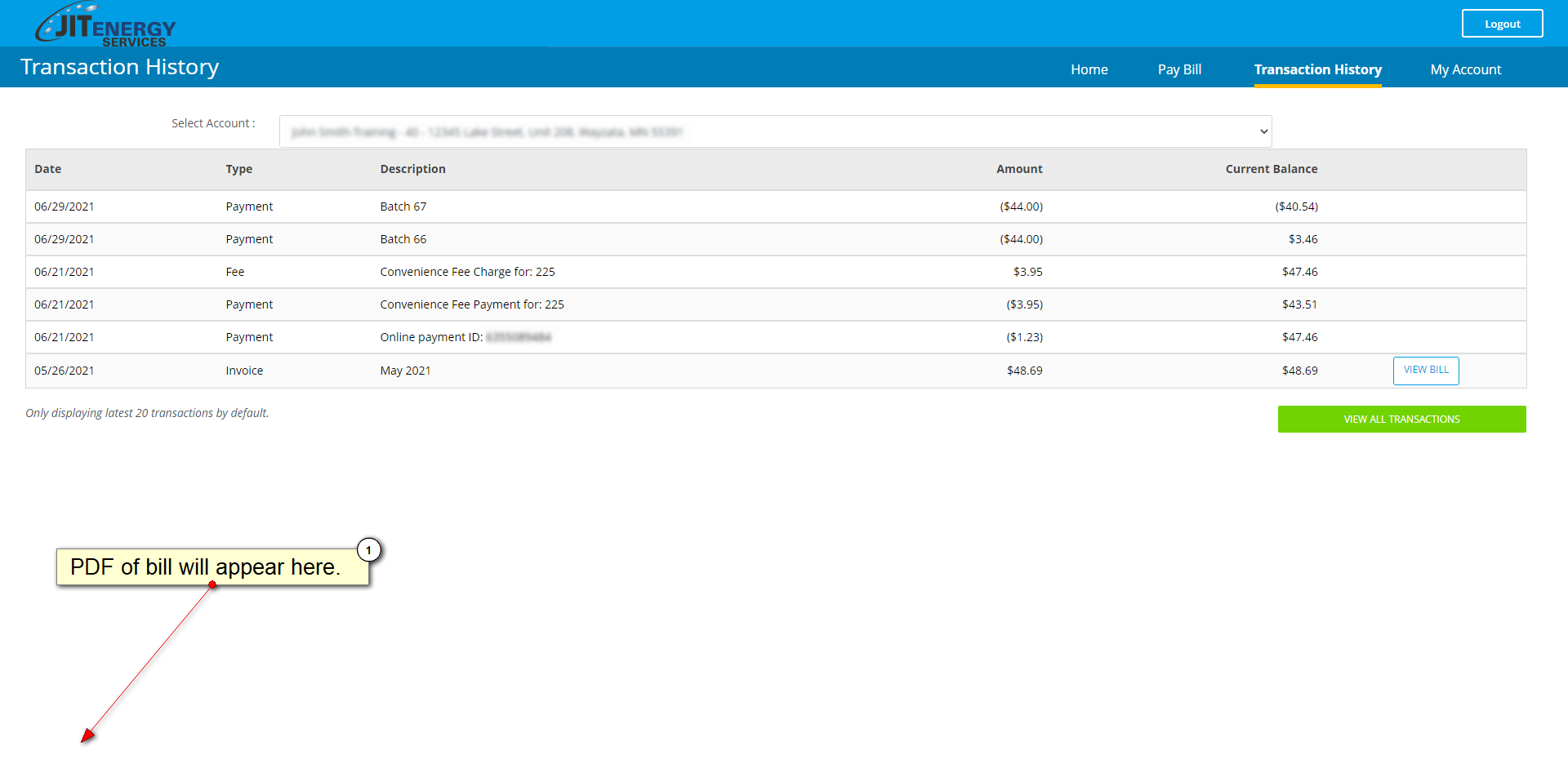
6. Click on the pdf in the bottom left corner to view it. Once you are viewing the pdf, you will then have option to print.

