Below are 5 simple steps designed to show you how to create a JIT resident account through JIT’s new billing software platform: BlueStar.
1. Go to https://jit.starnik.net
2. You should see a page like the one below. Click the "Sign Up Now" link which is circled in red.
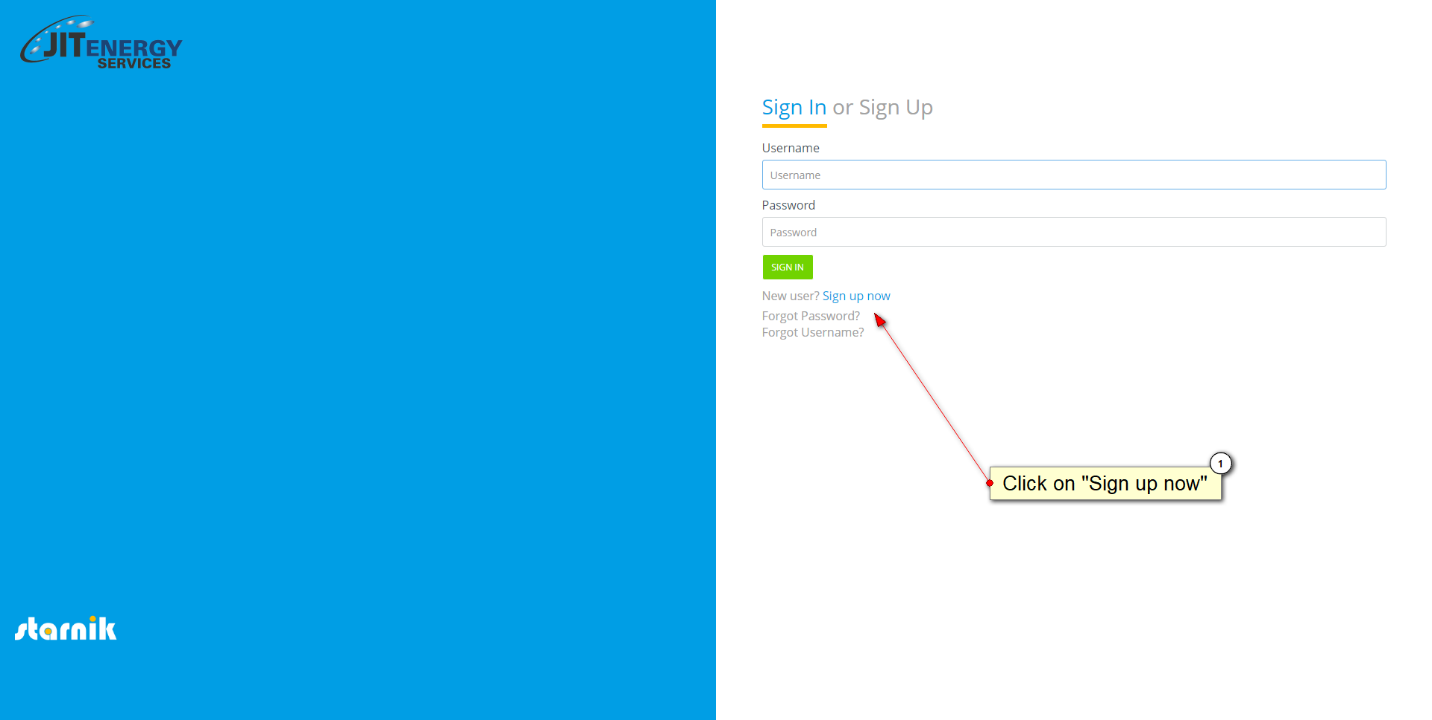
3. After clicking the link, you should see a page like the one below. Please enter your security code which can be found on your invoice and then an email address that can be tied to your online account. Once finished, click "Send Verification Email" in the green box.
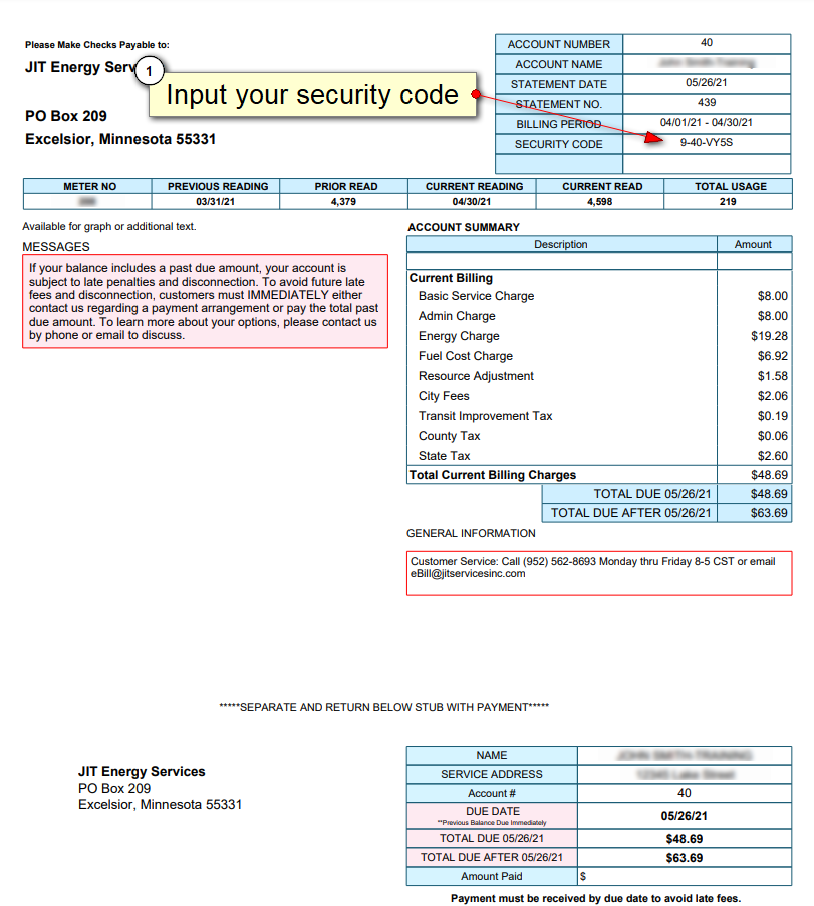
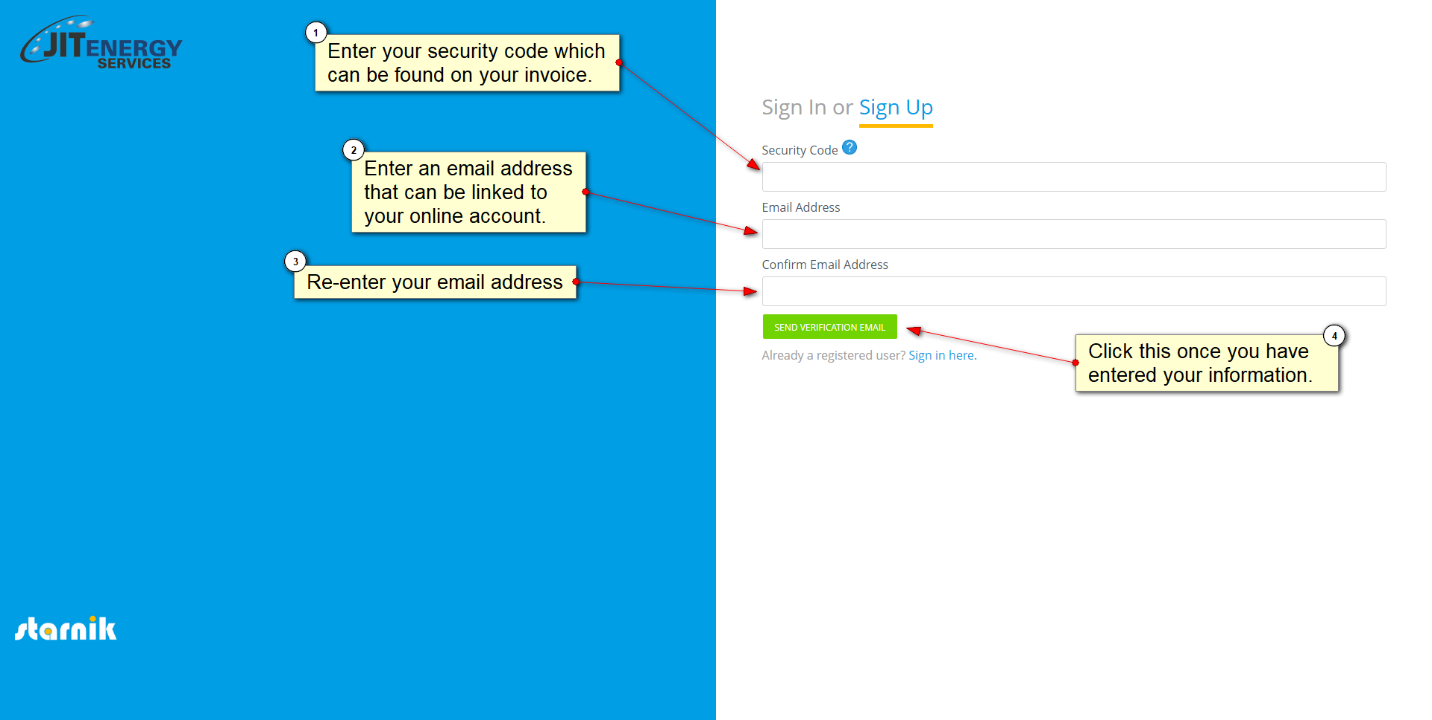
4. After hitting "Send Verification Email", go to that email address and click the link to verify your email address.
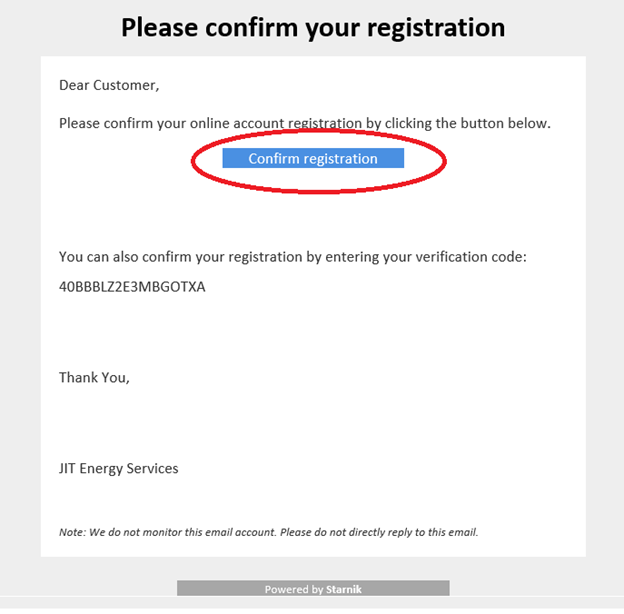
5. After this, you will be able to setup your account with a username and password. If the email address used to register is not already in use, we will default the username to be your entered email address.

